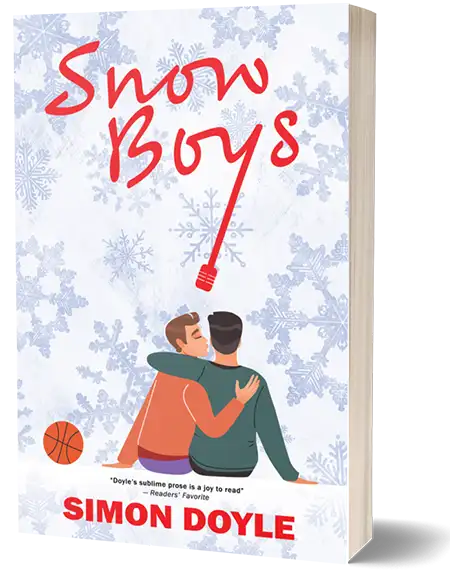
You know why you’re here, so I won’t take up any more of your time. Thank you for your interest in my story. Click the button below to download it now.
Remember, there’s no catch – just a free gay YA novel we’re sure you’re going to enjoy!
With love and rainbows,
Simon
Don’t worry! Getting your ebook onto your device is easier than it might seem! Just follow the steps below for the reading method that suits you best.
Tap the EPUB file link on your device.
Choose “Open in Books” when prompted.
That’s it. The book will now appear in your Library.
Download the EPUB file to your device.
Open your preferred reading app (e.g. Google Play Books, Moon+ Reader, or Lithium).
Use the app’s “Import” or “Open file” option to add the book.
Tip: On Google Play Books, you may need to upload the file via play.google.com/books if sideloading directly doesn’t appear.
Plug your Kobo into your computer using a USB cable.
Open the Kobo folder when prompted.
Drag and drop the EPUB file into the “Books” folder.
Safely eject your Kobo. The book should now appear in your library.
Use your personal Send-to-Kindle email address (found under Amazon Devices & Content).
Email the EPUB file as an attachment to that address.
It will arrive on your Kindle shortly — WiFi must be enabled.
Note: For older Kindle models, a MOBI version is also available for compatibility.
Mac users: Just double-click the EPUB — it’ll open in Apple Books.
Windows users: Use a free reader like Calibre or Adobe Digital Editions to open EPUB files.
© Simon Doyle Books 2025